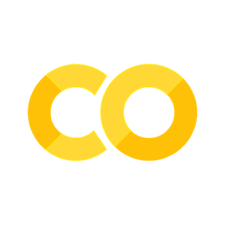6. Git Theory#
The revision Graph#
Revisions form a GRAPH
import os
try:
from google.colab import drive # type: ignore
drive.mount("/content/drive")
drive_dir = "/content/drive/MyDrive"
except ImportError:
print("Not running on colab")
drive_dir = os.path.join(os.getcwd(), "drive", "MyDrive")
os.makedirs(drive_dir, exist_ok=True)
print(f"Drive dir: {drive_dir}")
git_dir = os.path.join(drive_dir, "learning_git")
working_dir = os.path.join(git_dir, "git_example")
if os.path.exists(working_dir):
print(f"Git directory: {git_dir}")
os.chdir(working_dir)
else:
print("Start from the beginning")
Not running on colab
Drive dir: /mnt/nvme1n1p2/home/yj.lee/workspace/projects/lecture/book/lectures/softeng/vcs/drive/MyDrive/learning_git/git_example/drive/MyDrive
Start from the beginning
%%bash
git log --graph --oneline
* cc360cb Add Glyder
* e5451fd Add another Beacon
* b101602 Translating from the Welsh
* ac80a2f Add a beacon
* 54fa40f Add wales
* 5524925 Add Scotland
* 4fa39c8 Add Helvellyn
* d2b4434 Include lakes in the scope
* b943bed Add lakeland
* 9793609 Revert "Add a lie about a mountain"
* 6626d56 Change title
* 453f5bc Add a lie about a mountain
* 74efc42 First commit of discourse on UK topography
Git concepts#
Each revision has a parent that it is based on
These revisions form a graph
Each revision has a unique hash code
In Sue’s copy, revision 43 is ab3578d6
Jim might think that is revision 38, but it’s still ab3579d6
Branches, tags, and HEAD are labels pointing at revisions
Some operations (like fast forward merges) just move labels.
The levels of Git#
There are four Separate levels a change can reach in git:
The Working Copy
The index (aka staging area)
The local repository
The remote repository
Understanding all the things git reset can do requires a good
grasp of git theory.
git reset <commit> <filename>: Reset index and working version of that file to the version in a given commitgit reset --soft <commit>: Move local repository branch label to that commit, leave working dir and index unchangedgit reset <commit>: Move local repository and index to commit (“–mixed”)git reset --hard <commit>: Move local repostiory, index, and working directory copy to that state